Recently, the 16th installment of PM Kisan Sanman Nidhi Yojana has been released by the Honorable Prime Minister of our country Narendra Modi in the bank accounts of all the farmers of the country on 28 February 2024. However due to many farmers not having eKYC, the 16th installment has not been deposited in their bank accounts. There are two routes of eKYC, eKYC through mobile OTP and bio-metric eKYC. CSC centers are facing a lot of problems in doing this bio-metric eKYC. For this, the government has released the link “exlink pm kisan ekyc portal“. You can do eKYC by going to the CSC center through this link.
We have given all the information about how to do ekyc through the exlink pm kisan ekyc portal in this article, so please read this article till the end.
Do Also Read: PM-Surya Ghar Muft Bijli Yojana
eKYC Process Through Exlink PM Kisan ekyc Portal :
To do ekyc through the exlink pm kisan ekyc portal, you have to follow the steps given below.
- First, you have to type “exlink pm kisan ekyc portal” in Google search.
- After that, the link of PM-Sanman Nidhi https://exlink.pmkisan.gov.in will appear in front of you on the Google search result page. Have to click on it.
- After this, a digital connecting page will open in front of you. On this page, you have to enter your CSC login ID and password.
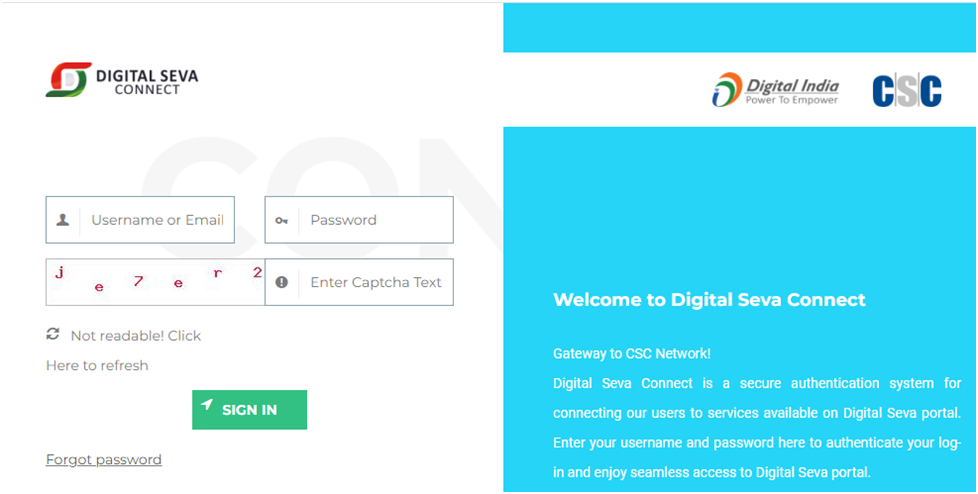
- After that, the CSC dashboard page will open in front of you.

5. On this page, click on “Bio-metric Aadhar Authentication” in the menu bar.

6.
After this, Aadhaar eKYC options will start appearing in front of you.
In this, you have to search by including the Aadhaar number of the applicant farmer.
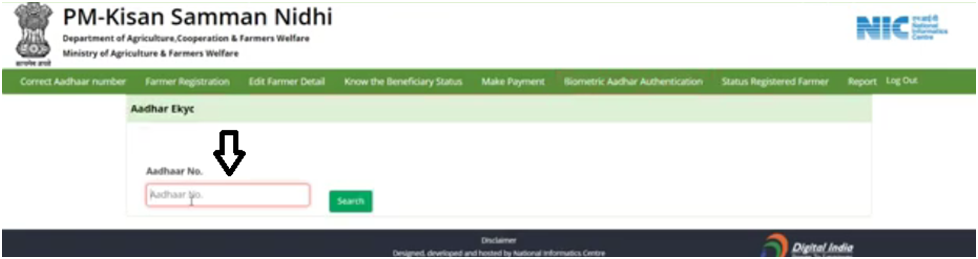
7.
After this, the option for a mobile number will appear in front of you.
In this, you have to include the mobile number of the applicant farmer and click on “Get Mobile OTP”.
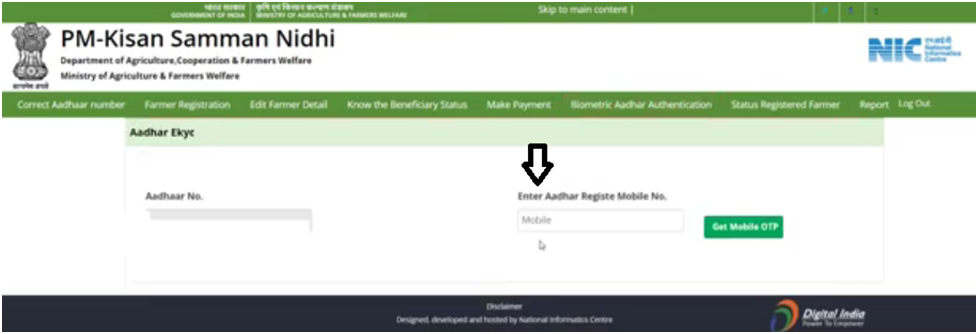
8. After that “Enter mobile OTP” option will appear. In this you have to include the OTP received on the mobile and click on “submit OTP”.

9. After that click on the “capture for e-KYC” option.
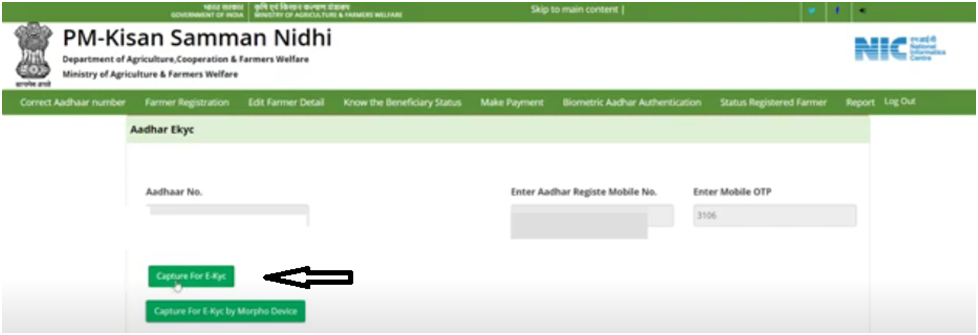
10.
After that, the fingerprint machine light will turn on.
The applicant farmer has to put his thumb on this bio-metric machine.
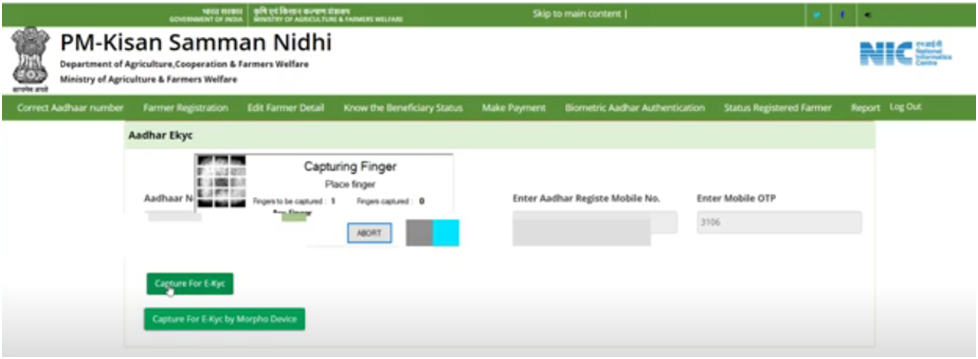
11. After this a message will appear saying “pm Kisan Sanman Nidhi gov in says captured successfully”. You have to click “OK” on it.
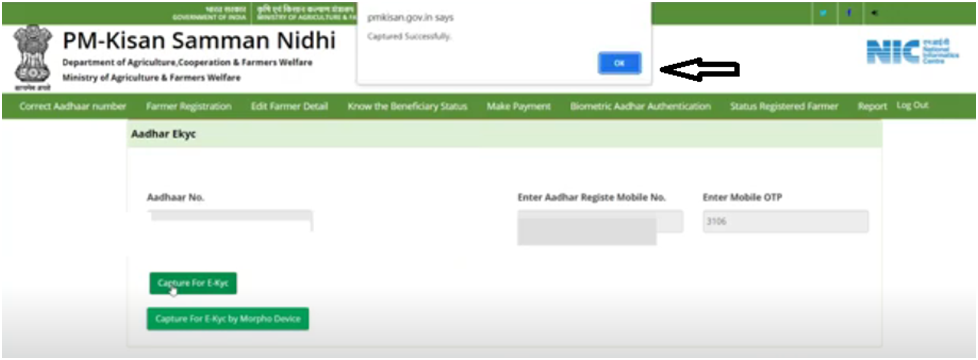
12. After this click on “submit”.

With this, the eKYC of the applicant farmer will be completed through the “exlink pm kisan ekyc portal”. thanks.
Note: Above all Screenshots, are taken from https://exlink.pmkisan.gov.in
Frequently Ask Questions About PM-Kisan Sanman Nidhi -Exlinks eKYC:
How do we link eKYC to PM Kisan?
You can Visit Bharat Sarkar’s Official Website:https://pmkisan.gov.in.Then click on the EKYC link & link your ekyc.
How can I check my Aadhar card status in PM Kisan 2024?
You can Visit Bharat Sarkar’s Official Website:https://pmkisan.gov.in.Then click on the beneficiary status.
How can I check my KYC update status in PM Kisan?
You can Visit Bharat Sarkar’s Official Website:https://pmkisan.gov.in.TThen click on the EKYC status.
How can I check my Kisan PM status link?
You can Visit Bharat Sarkar’s Official Website:https://pmkisan.gov.in.Then click on the beneficiary status.

You are heartily welcome to our blog! We are four friends who run a Common Service Center (CSC) in India. We help people take advantage of the schemes of the Central and State Governments of India. On this blog, we authentically reach people with real and true information about government schemes. Our Official email is supportteam@bharatsarkarsuvidha.com
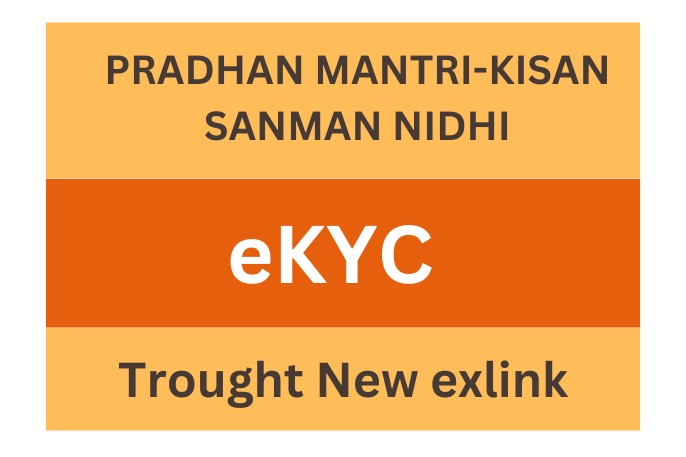
This piece of writing provides clear idea for the new viewers of blogging, that in fact how to do running a blog.
Hi mates, nice piece of writing and good urging commented at this place, I am
truly enjoying by these.
You made some decent points there. I checked
on the net for more information about the issue and found most individuals will go along with your views on this site.
Sweet blog! I found it while browsing on Yahoo News. Do you have any tips on how to get listed in Yahoo News?
I’ve been trying for a while but I never seem to get there!
Cheers
This site was… how do I say it? Relevant!!
Finally I’ve found something which helped me. Appreciate
it!
Great site you have got here.. It’s hard to find quality writing like yours
these days. I truly appreciate individuals like you!
Take care!!
Greetings! Very helpful advice within this post!
It is the little changes which will make the biggest changes.
Many thanks for sharing!
Howdy! I could have sworn I’ve visited this web
site before but after browsing through some of the articles I realized it’s new
to me. Anyways, I’m definitely happy I stumbled upon it
and I’ll be book-marking it and checking back frequently!
magnificent submit, very informative. I’m wondering why
the opposite specialists of this sector don’t notice this.
You must continue your writing. I am sure,
you’ve a great readers’ base already!
Its not my first time to go to see this website, i am browsing this
web page dailly and obtain pleasant data from
here everyday.
First of all I want to say terrific blog! I had a
quick question in which I’d like to ask if you do
not mind. I was curious to find out how you center yourself and clear your head prior to writing.
I’ve had a hard time clearing my thoughts in getting my
ideas out there. I do enjoy writing however it just seems like the first 10 to 15 minutes tend to
be lost just trying to figure out how to begin. Any ideas or hints?
Cheers!
Hello, just wanted to say, I enjoyed this post. It was helpful.
Keep on posting!
Your way of describing all in this post is really good, all be able to effortlessly be aware of it,
Thanks a lot.
Sweet blog! I found it while searching on Yahoo News. Do you have any tips on how to get listed in Yahoo News?
I’ve been trying for a while but I never seem to
get there! Thanks